| Specification | |
| Model | |
| Bluetooth Version | BLE 5.3 (HIFI bluetooth Calling with One Switch) |
| Compatible OS | Android system 5.0version or above ;iOS system 10.0version or above ;Support bluetooth with 5.0 version |
| Operating Mode | Touch panel + 4 Quick Buttons |
| APP Name | Da Fit |
| System Language | |
| APP Language | Chinese,、English、German、 French、Italian、 Spain、 Japanese、Polish、Russian、Portuguese、Vietnam、Korean、Arabic、Hebrew、Thai、Croatian、Turkish、Czech、Dutch、Malaysian、Finnish、Greek、Romanian |
| Special Features | |
| Information Reminder | |
| Call Reminder | |
| Message Reminder | |
| Reject Call | |
| APP Notification(SMS, QQ, WeChat,Facebook,Twitter, Linkedln, WhatsApp ,LINE, Instagram, Snapchat, Skype, Gmail) | |
| Blood Oxygen (SpO2) Monitor | |
| 100+ | |
| Pedometer | |
| Calorie | |
| Distance | |
| Step Count | |
| Application | Music Control |
| Control | |
| 5ATM & iP69K Waterproof | |
VP60, STK8325, HX3605 | |
| Battery | 680mAh |
| About 75 days Using Time: About 15 days | |
| Charging Time: About 3 hours | |
| Charging Type: Magnetic charging | |
| Appearance & Details | |
| Material | |
| Watch Case Material: Advanced Alloy(Environmentally metal) | |
Dial Size: About 51*51*13mm | |
| Packing List | Rogbid M1 Smart Bracelet |
| 1* Magnetic Charging Base | |
| 1* User Manual | |
Tips: 1. Light of shoot will affect the color of the products, pictures for reference only, subject to our available products. | |
2. If your watch battery runs out, you need to charge it for a while before trying to activate your watch.
- Why my watch doesn’t charge successfully?
2. Please confirm that the charging cable is well attached to the charging position on the back cover of your watch.
1. Please check the user manual and product details page to confirm whether the product is charged by USB. If so, please unplug the watchband, then you would find the charging jack.
- How to change the date and time?
- Can I wear it for swimming?
- About the measurement data.

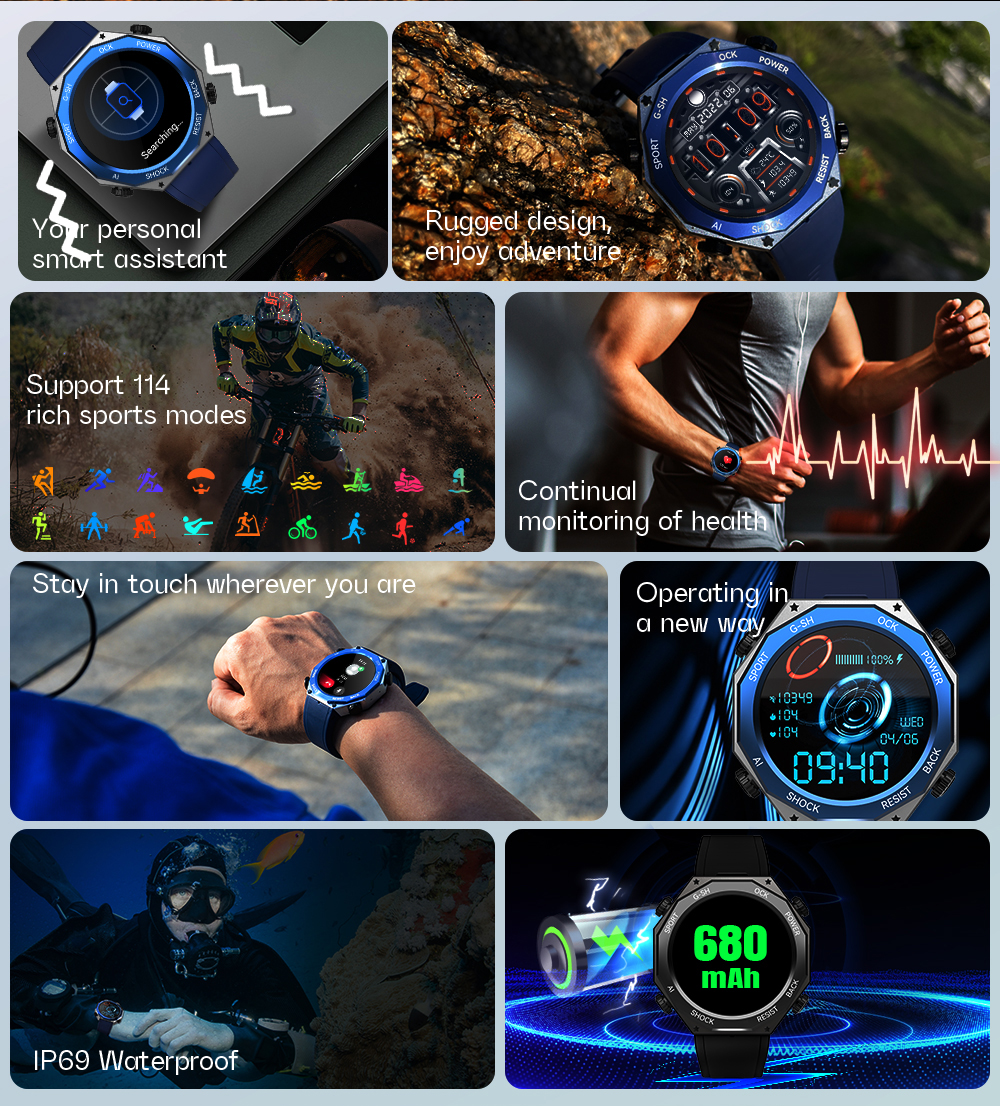









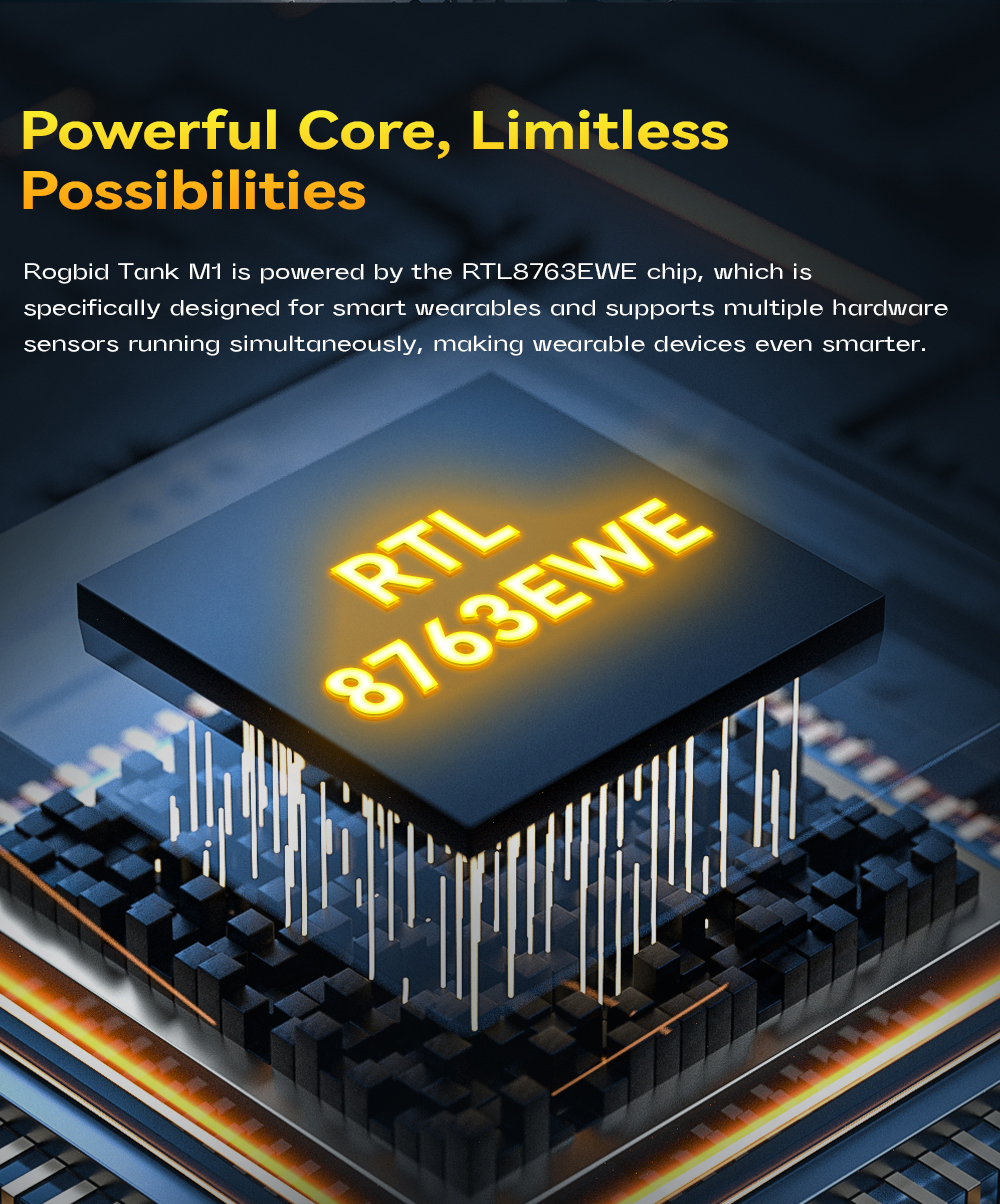

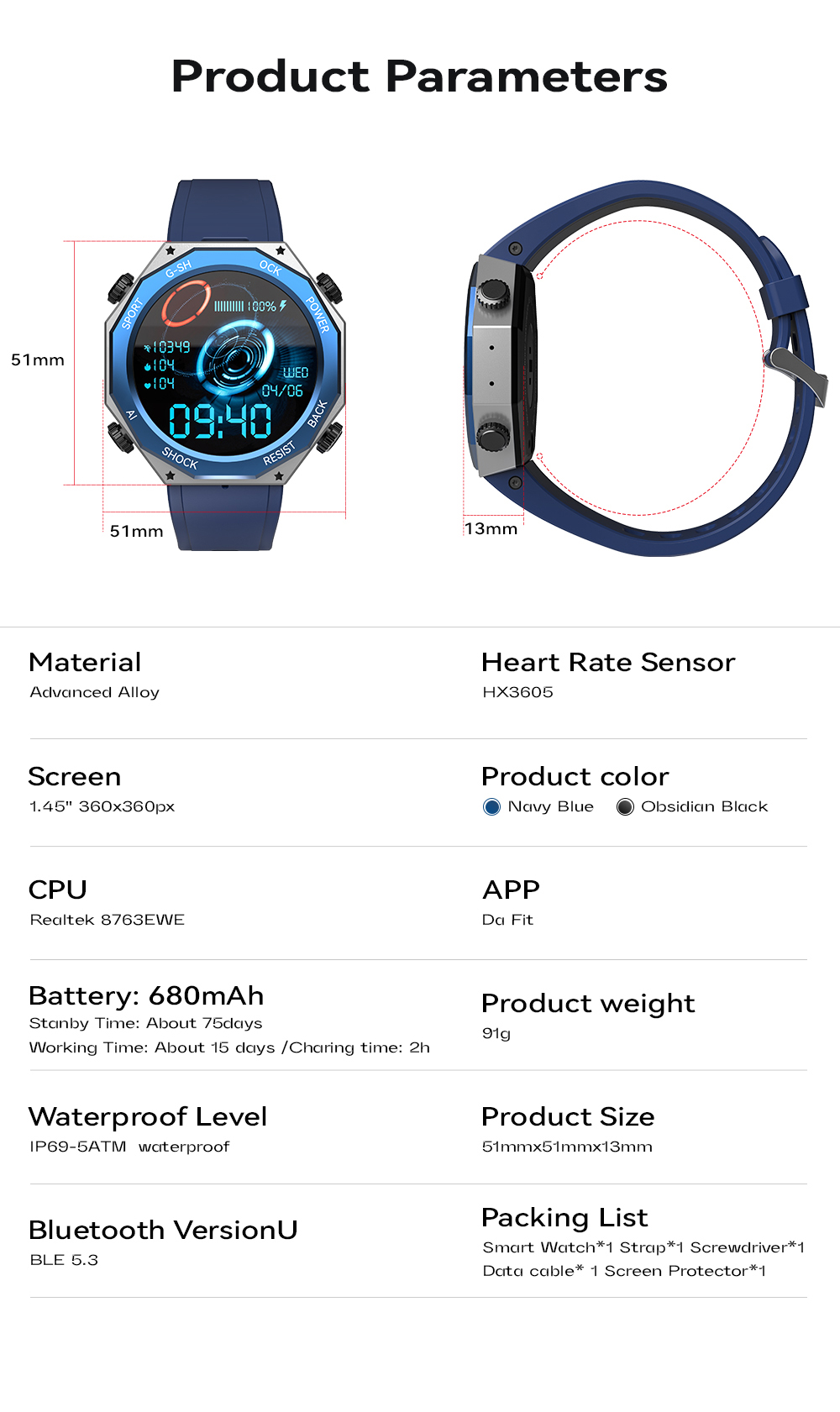
Your page text goes here